| To login to your webmail, open a
web browser
, such as
Internet Explorer
and type in the URL (
Uniform Resource Locator
) into the address bar. For example, if your website address is www.yourdomain.com, your access to webmail will be www.yourdomain.com/webmail or www.yourdomain.com/openwebmail. However, this is not necessarily true in all situations. If you cannot find your webmail login, please contact your
system administrator
for more help.
(Example: http://www.pdcweb.net/webmail or http://www.pdcweb.net/openwebmail)
Once you have found Open Webmail, you will be greeted with a login screen the same or similar to the following example:
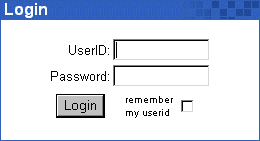 | Type your User Name (or ID) in the text field beside UserID:, and your password in the text field beside Password:.
Note: Your user name is not necessarily the same as your e-mail address. If you do not know your user name, please contact your system administrator. |
On the
PDCweb Network
your e-mail address, username, and aliases are all valid UserID's.
Example:
This user can log into his webmail with a UserID of bunsonorbhoneydew.
If you like, you can click the checkbox next to "remember my UserID", and your UserID will automatically be inserted for you the next time you visit Webmail and you will only be required to enter your password.
Once you have entered both of these fields, you can click "Login", or hit the "Enter" key on your keyboard. If you entered your correct UserID and Password, you will be directed to your Inbox.
If it is your first time logging into Open Webmail, you will be taken to your settings configuration. Please see
Basic Settings Configuration
. If you have already configured your settings skip ahead to
Using Your Inbox
. |